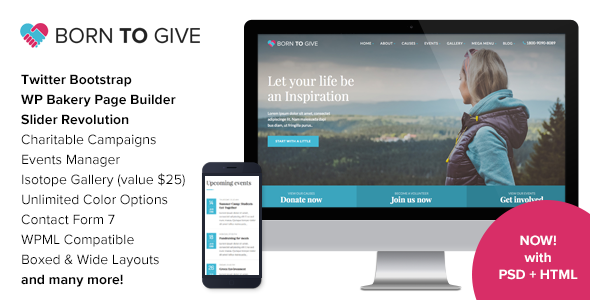“Born to Give” is a full functional WordPress Theme designed & developed for Crowdfunding, Charity or Non Profit Websites and comes handy for Corporate Business Websites as well.
It is fully responsive template based on Twitter Bootstrap framework that makes it available for all screen sizes from the bigger ones to smartphones. Its not only responsive whereas it is retina ready also, now no blurry images on your HiDPI and retina devices.
Receive donations using PayPal(Free), Stripe, Authorize.net, PayFast, PayUMoney. Buy WpCharitable Extensions Now (Sold Separately)
Buy multiple extensions for your campaigns/causes with WPCharitable Packages
Front end campaign submission Ambassadors plugin (Sold Separately)
Current Version – 2.9 – See Change Log
Features in detail
Events Manager
- Create unlimited events and assign them to event categories along with attaching tags to events
- Recurring Events: This exclusive features allows you to repeat any event on fixed day of week for a number of times you want. You can also repeat a single event on different dates for multiple years. Each instance of event will display as separate event on the website.
- Display your events on full width/screen working calendar
- Link your Google Events with your website, all events you create in your Google Calendar will be shown on the event’s calendar of your website.
- Create multiple type of tickets paid/free for your events and allow your website visitors to register for the events with multiple tickets at time. Set limited number of tickets for each event and show message sold out once all tickets are booked.
- Your website visitors can pay for event tickets with the integrated PayPal payment option that can linked to your PayPal account easily. You can even enable demo mode while developing your website or testing the payment gateway for PayPal.
- Events can be shown on the website front end in 3 ways Listing, Grid View, Full width Calendar, Calendar shortcode in a text widget
Campaigns/Causes
- Theme use WP Charitable plugin for the campaigns feature. This plugin is available free on the WordPress repository and gets updated frequently with new features and bug fixes. The plugin developer is supporting the plugin very effectively
- There are many extensions available for this plugin to extend your payment options for users to donate on your website. Available payment gateway extensions are: Stripe, Authorize.net, PayFast, PayUMoney and can be purchased on a very nominal price from their website.
- Plugin can be extended to create a crowdfunding website where your visitors can register and create campaigns for their own cause and collect donations from your website where you can charge users a fixed commission on the donation received for their created campaign by using Ambassadors Extension
- Campaigns can be created with a target amount or unlimited. A campaign end date can be set after which donations will be disabled.
- Multiple types of donation amount suggestions can be created per campaign so users can pay easily by selecting the amount. A custom donation field is always available in the donation popup window
Page Builder
- Theme comes bundles with the most popular visual page builder “Visual Composer” worth $46
- We have added several custom elements for the page builder to make it easy for you to show the theme’s functions in an easy way. There are elements for Events which can be used to show upcoming/past events in a list view or grid view, campaigns element allows you to show your created campaigns in a list/grid/carousel mode, Testimonial element can be used to show a full width story showcase or for a carousel like basic testimonials, Posts element can show all blog posts in grid/list/carousel more. Any custom thumbnail size can be defined for the post thumbnails to create a unique look for your website.
Theme Options
- Theme comes with theme options panel to fully customise your website’s look and feel. Below are the options available
- Enable maintenance mode while you are developing your website. This is a simple module included in the theme which will block access to your website for non logged in users where logged in users like administrator can still see the website while making changes
- Show or hide the back to top button which comes at the bottom right of website viewport
- There are fields available for you to add custom scripts in your website before closing head tag or closing body tag.
- You can disable responsive functionality of the theme or can enable the pinch zoom for touch devices.
- Easily change the website content width or make it boxed in the center with a beautiful background for the whole website body outside the box.
- Control the minimum height for the content area or top/bottom spacing for all pages. You can event make the content area spread to 100% of the screen width
- Choose between the 3 designs for the website header. Make it spread 100% of the screen width, enable, disable search and Woocommerce cart option in the header. Add in your info like phone number, email in the header.
- Customise the look and feel of sticky header like set background color or links color. Set default header banner images for all the post types like different image for all event posts, blog posts etc.
- Set header banner titles for static pages like archive page for custom post types, search results page etc.
- Upload logo image for default header, sticky header and both logo as retina images as well for retina enabled devices
- Set a custom logo for the WP admin login page
- Add favicon, Apple iPhone, iPad icons easily from the theme options
- Easily customise the look of your website menu and mobile menu with extensive options available
- Choose from the different footer layouts example 1, 2, 3, 4, 6 columns. Change the background of footer with your own color, image. Customise the widgets places in the footer area. Use option to show a menu in the footer or your social icons. Easily change the sequence of your social icons with simple drag drop interface
- Create unlimited sidebars using theme recommended pojo sidebars plugin or any other sidebar plugin of your choice and then set default sidebars for all custom posts types and static pages like Woocommerce, search results, archive pages
- Enjoy the built in social sharing module which can be activated for your choice of post types. Choose from 3 different styles of social sharing links. Enable or disable social media websites for the sharing links.
- Set options for the events whether to keep showing events till it’s end time or hide it from the website as soon as the event start time is reached.
- Change the look of your events calendar, localize the month, day names easily
- Choose your website primary color from the preloaded 12 css stylesheets. or add in your own color
- Change the typography of the whole website with an easy to use interface, choose from 600+ Google fonts for different set of options
- Add your own custom css or js easily
- Import or export your theme options data
One Click Demo Import
Exclusive demo import that is amazingly easy and the fastest way to build your website. Import a fully finished site with one click. It will import pages, posts, sliders, widgets, theme options and more. Demo images will be not be imported for copyrights reason, they will be replaced with image placeholders.
Advance Page/Post Options
- These options work per page/post or any post type and can override the global/default style set by theme options
- Choose your inside page header from several options like background color, background image, FlexSlider , Revolution Slider
- Set custom height of the page header individually per page
- Custom top bottom spacing for each page/post
- Control width of the content area individually per page
- Enable disable social sharing per page
- Add background image for content area or background image for the body when using boxed mode.
- Choose sidebar for any page from the list of all sidebars. Choose position of sidebar from left or right. Set width of sidebar from several options like one forth, one third or half page width
Built in Mega Menu
- Create full width mega menu for your menu items, create for one or for all menu items
- Use a sidebar to create the mega menu or add in any shortcode
- Choose post type to display its latest posts any number
- Display any selected post types with post IDs
Theme requirements
Minimum PHP version required is 5.6 for the theme to work correctly
Support
Support is provided through our dedicated Ticket System to all verified theme buyers. Register for the ticket system using your Envato account for quick access.